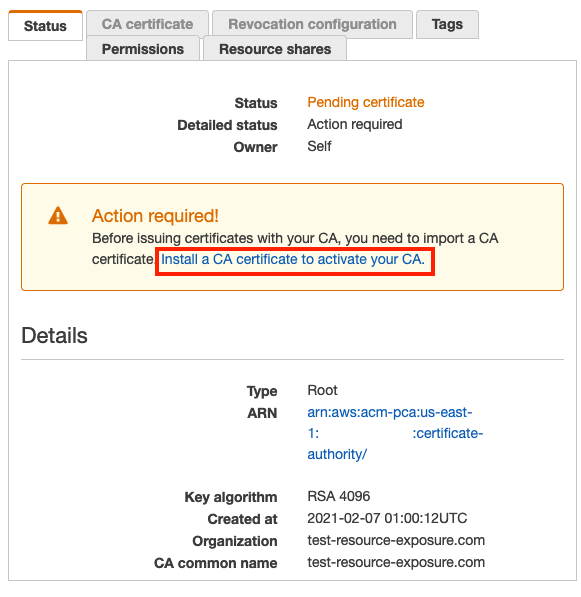ACM PCA Activation
While the rest of the infrastructure deployed via the Terraform resources is ready to go as soon as make terraform-demo is finished, you will need to do some manual follow-up steps in ACM PCA for the demo to work.
Follow the steps below to activate the PCA. After following these steps, you can successfully perform the Resource Exposure activities.
Create Terraform Resources
- Run the Terraform code to generate the example AWS resources.
make terraform-demo
Follow-up steps to activate ACM PCA
The ACM Private Certificate Authority will have been created - but you won't be able to use it yet. Per [the Terraform docs on aws_acmpca_certificate_authority, "Creating this resource will leave the certificate authority in a PENDING_CERTIFICATE status, which means it cannot yet issue certificates."
- To solve this, navigate to the AWS Console in the selected region. Observe how the certificate authority is in the
PENDING_CERTIFICATEstatus, as shown in the image below.
-
Select "Install a CA Certificate to activate your CA", as shown in the image above, marked by the red box.
-
A wizard will pop up. Use the default settings and hit "Next", then "Confirm and Install".
-
Observe that your root CA certificate was installed successfully, and that the STATUS of the CA is ACTIVE and able to issue private certificates.
.. and now you are ready to pwn that root certificate with this tool 😈